About
Template (Epic) Cloner for Jira plugin is intended for any projects where recurring issues exist.
The plugin saves teams’ precious time by automated issues creation process.
Template (Epic) Cloner for Jira let you clone Epic together with any linked issues and sub-tasks.
As a result you are getting new Epic and new linked issues similar to your template.
Look at the picture below – having one template you can easly create necessary tasks in your backlog(s).
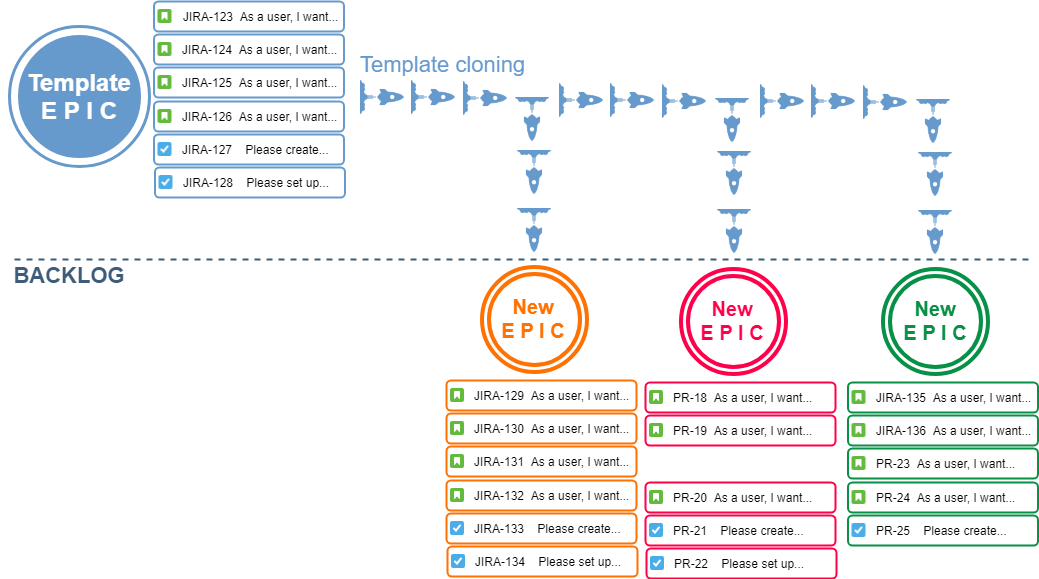
Please remember that you can try trial version to check how it works.
Migration
If you are planning JIRA migration from Server or Data Center to the Cloud, please read documentation carefully for differences.
With the Template (Epic) Cloner, migration is seamless. Since our app doesn’t retain specific internal data, there’s no need to migrate any app data when migrating from a Server/Data Center to Jira Cloud. As with the Data Center version, simply install the app in the Cloud, activate the license, and it’s ready to use. No initial configuration is involved. Just launch it and effortlessly clone templates.
Please follow Atlassian’s Cloud migration guide to migrate our plugin to your new Cloud instance.
There are no differences between Server/Data Center and Cloud versions.
Licenses
Licenses are not transferred automatically. To transfer your commercial license please contact Atlassian directly.
Please keep in mind that for the migration process, you may use the trial version of the cloud plugin available on the Atlassian Marketplace here.
Support
If you have any questions or support during the migration process, we will be happy to help – just contact us either via the web portal or email.




